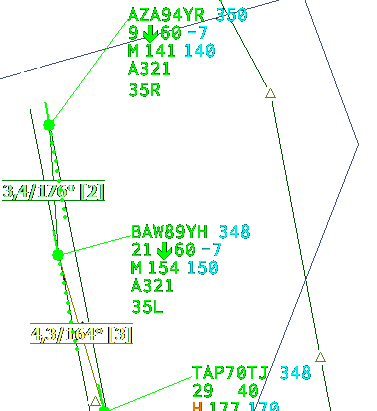
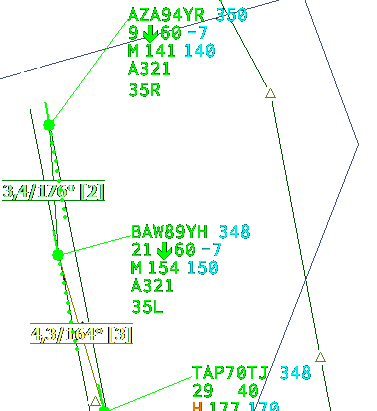
Basic ATC Radar Simulator

BARS was created with the objective to simulate an entire ACC, with one or more Radar Approaches.
It is made of several parts:
Aircraft Manager System:
It provides control over aircraft types that will be used into any
simulation. You can input name, ICAO 4 digits description, speed
values (Vne, Vr, Cruising Speed, Approach Speed, Landing Speed) and climbing ratios at specified levels.
There is also a utility that
shows how plane will work with those parameters.
Area Manager System:
It provides control over the ATS geography. You can input way points,
Nav Aids, ICP, TSE, AWY, Restricted areas, Airports, ILS procedures and Radar Minima. It wholly works in geo coordinates, so you can take your
AIP or Jeppesen manual and enter few ACCs or APPs .
Flight Manager:
It provides the list of all exercises that will be simulated. Creating flights it’s very, very easy.
Radar Screen:
This is the Radar Controller position. It allows Zoom, Panning, ATS
geography color set-up, you can hide/show AWY individually, WP, VOR
NDB, Ghost (Phantom) points, Restricted Areas individually. Radar
Handover is enabled.
Pilot Position:
This position serves
only one controller, but you can set two or more pilot positions to
serve one controller.
This is useful for sectors with high traffic
density: this way the controller can speak very quickly to all aircrafts.
ACFT Position Computer (Server):
This provides computing for all planes into simulation.
The standard version of BARS is
delivered with 4 Radar Positions, 4 Pilot Positions and one Server
Position.
On this position there are two monitors: one Controls ACFT
Position Computer and the other is for the teacher to supervise the simulation without interacting with the students.
Since there are 4 Radar positions, the Server can be set in different modes:
It can be set to load the same exercise for each Radar Screen and run it independently (4 radar simulators for basic training),
or it can be set in order to a have two simulators running (each with 2 radar screens) simulating a two-sectors environment for intermediate training. It may also be set the server in order to have an advanced 4 sectors environment.
BARS can have from 2 up to 8 Radar Screen and from 2 up to 16 Pilot Position, it depends on the budget.