|
ATCS Client is Pilot position. As said in ATCS overview, the pilot position was created with aeronautical schools needed as main point. ATCS is a simulator voted for Air Traffic Control teaching: therefore flying a plane must not be difficult and a good landing is not the goal of pilot position. Instead students at pilot position will become familiar with ATC procedures and phraseology and aim: pilots participates to the simulation exactly like the Controllers do. This position will not become a “parking place” for students waiting their shift at Tower Control Position.
Plane is flown by setting with mouse some parameters: IAS, Altitude and Heading. All changes are smooth and no knowledge in engines power, flaps or slats or landing gear is needed nor required. The plane even intercepts the proper Glide Slope when so instructed and if it is within 15 degrees from Runway extended center line.
Pilot is also served with a simple GPS also giving him both information on other planes position and ATS geography realtive position. The aircraft heading is always the upward: this means that map rotates with planes’ s heading changes. No callsign nor SSR A/C info are not intentionally reported for instructional purposes.
Pilot has a window in which he car read the ATIS in case teacher wants implement this feature in order to decrease the workload of tower controller.
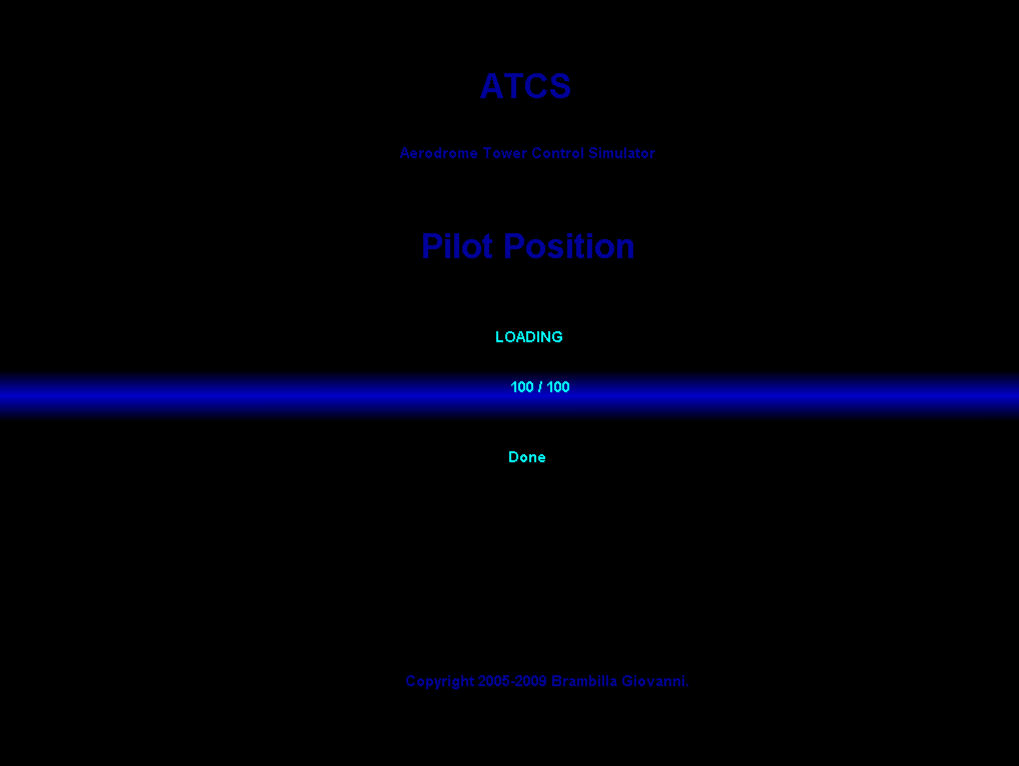
This picture represent how pilot sees his own position on final. IAS is reducing ti 155 Kts, The HDG is set to north, ALt is computed by “Follow Glide Path” tool, and pilot see the LLZ lobes.
Client resultion is set 800x600. Normally the resolution is 1600x1200.
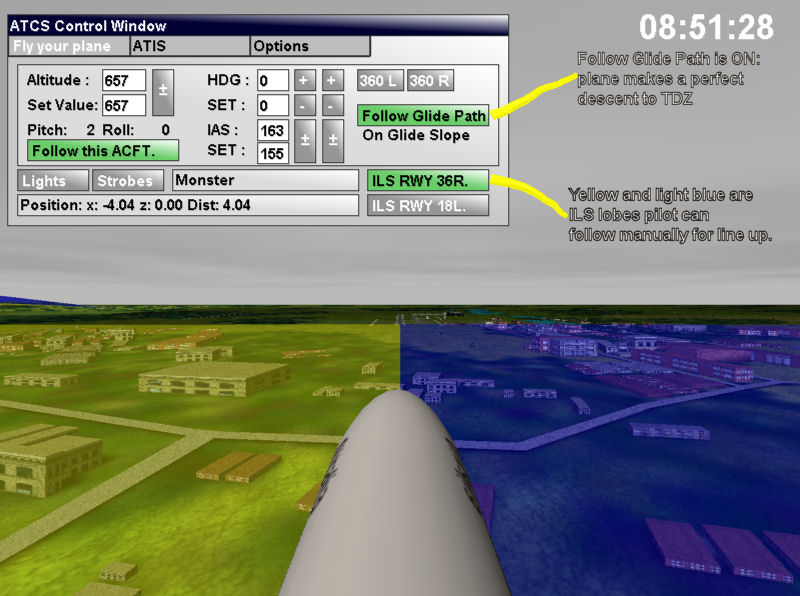
|